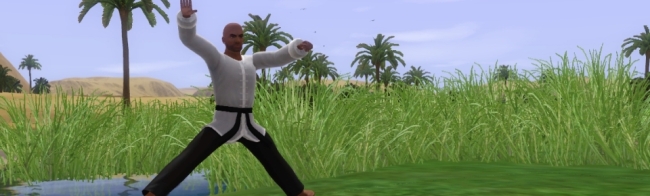QuickPlay
Play poses and custom animations faster than ever with QuickPlay, a small mod that adds a “Play custom animation” option when you click on an active Sim (i.e. your Sim), and a “Play a two-Sim animation” option when you click on another Sim.
QuickPlay is an alternative to Cmomoney’s Animation Player and Pose Player. To use it, you will need to know the names of the poses/animations you want to play (e.g. “a_jump_high”).
Instructions
- Install mod – click here for instructions on installing mods
- Click your Sim (or another Sim for two-Sim animations) and select “QuickPlay”, then “Play custom animation”
- Enter the name of the pose/animation you want to play and hit Enter
- Cancel the action to end the animation
Download
Credits:
Mod by brando130
Portions of the mod are adapted from code originally written by Kicker. Used with permission.